Data Recovery hardisk,memory card
More Guide
Photo Tuturial: How to use iCare Data Recovery Pro with Step by Step Guide
Launch iCare Data Recovery after installing
Step One: Select a recovery mode for recovering files (You may try all three recovery mode if it fails to find your files under one recovery mode)
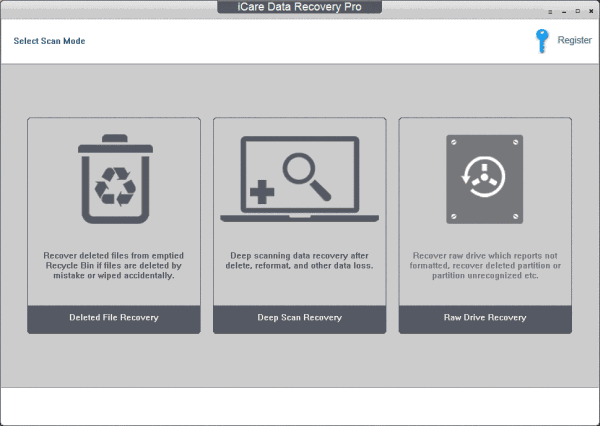
Try three recovery mode one by one to find the most files
Step Two: Select your drive for recovering lost files

Select the drive
Step Three: Wait while the software is scanning your device for lost data
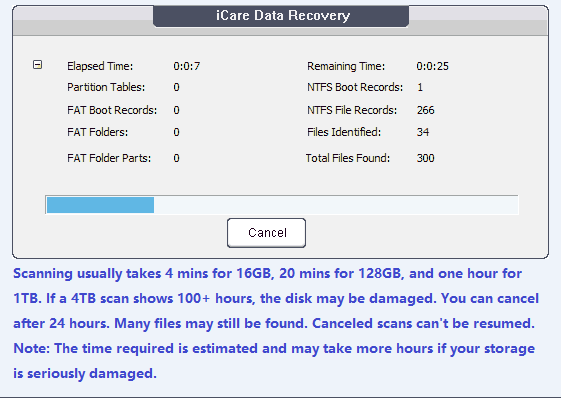
Note: If the scanning takes more than 12 hours for a 2TB external hdd, you may cancel the scanning and then wait to see what it could find for you after scanning.
Step Four: Select a suggested partition (marked as green) which may contain your data.
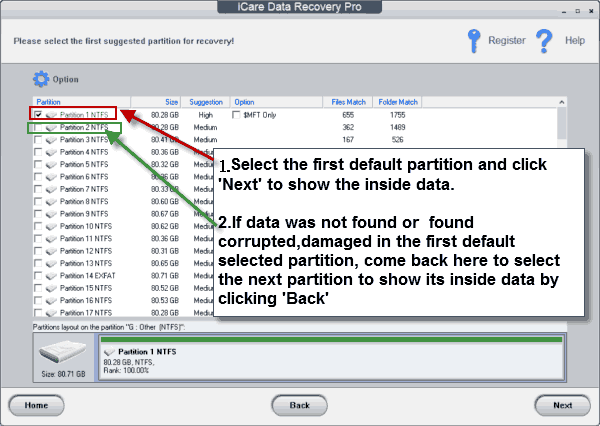
Select found partition to let it show your data. You may come back to the partition list to select a next partition if the first one does not contain your data
Step Five: Preview a file by right click and save data to a safe drive other than the one which lost data
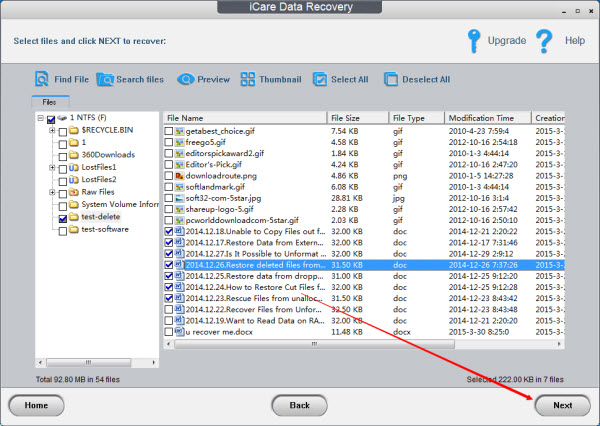


.jpg)
Comments
Post a Comment